I've been playing with different website builder programs for the last year, to get familiarity with various ones so I can being more helpful to my do-it-yourself clients who aren't that tech savvy. Here's how I choose which company to go with:
1. Can I register a domain name for under $10 and have low cost web builder from same company? Can I have a no cost trial or see the templates before signing up? Are there any templates I like? How customizable are they?
2. Can I have a site with more than 5 pages? 5 is a good basic start, but quickly becomes static and stale. Extra pages allow new content that attracts clients.
3. Does the tool bar look like something familiar like Word more or less, and can I change fonts and sizes, colors, move elements around on the page easily, create bullet and number lists, import from Word, etc?
4. Does the web builder program have cool extra features -- can I import PayPal buttons for e-commerce or does it have an e-commerce feature? Can I easily add my photos, forms, have a blog on the site, collect email addresses (aka contact management system, CMS), easily upload a pdf file (file transfer protocol, aka FTP), add audio or video, add a date/time stamp which automatically updates every time I make a change to the site(lets people know the site is current), etc?
5. Is there tech support available for the web builder at hours that work for me (why is everything on east coast business hours?!) Are there tutorials to help me problem solve?
6. Can I have an already registered domain name pointed to this new website? Is an email account part of the package or extra? Can I transfer an existing domain name to this company, and what do they charge for that and how long does it take?
I think that covers the initial thought process, but if I remember anything else I'll post again. I would add that if you decide to have a site built for you, you may still want to know all these things PLUS, how fast will they work, and can you take over after it's built in order to add new pages and content?
If you can create a flier in Word, you can build a website. Play, create, have fun!
24 June 2009
What to Look for in DIY Website Builder Tools
marketing,clients,therapists,naturopathic,help
business coaching,
client attraction,
do it yourself,
websites
Subscribe to:
Post Comments (Atom)

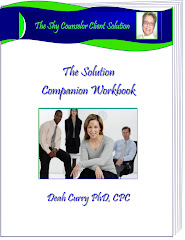











No comments:
Post a Comment